When I tried searching for a document on SAP Project systems Overview, I could not find a good document which shows high level overview.
Therefore I have decided to create a new document which will give a good overview on SAP Project System, hopefully.
This document will provide an overview on SAP Project Systems for those who have limited knowledge on SAP PS.
Also there is another type of project which are used in 'Public Sector' Industry which is a hybrid of Customer project and Internal Project. In Public sector, You get revenue from 'other companies' or Govt and reimburse the amount you spent.
Examples of organizational data included in the project definition are:
• Controlling area • Plant (optional)
• Company code • Profit center (optional)
The project profile number is also entered here, which determines default values and controls in various areas using these sub-profiles:
• Plan Profile • Status Profile
• Budget Profile • Network Profile
Settlement Profile
A
Work Breakdown Structure (WBS) is a model of the work to be performed in a
project organized in a hierarchical structure.
The WBS is an important tool which helps you keep an overview of the
project:
• It
forms the basis for organization and coordination in the project.
• It
summarizes the amount of work, the time required, and the costs involved in the
project.
The
WBS is the operative basis for the further steps in Project Planning, such as
Cost Planning, Scheduling, Capacity Planning as well as Project Controlling.
In a
WBS, the individual tasks and activities in the project are described as
individual elements in a hierarchy.
When
all the data is entered in the activities, it will be possible to make the system
calculate planned dates and costs for the whole project.
When
the tasks within the activities have been executed they must be confirmed. When
all the tasks within an activity are completed the activity is finally
confirmed. Then the following activity can start.
In a
network the activities are linked to each other. They can be linked in four
different ways.
Start
- Start The previous activity has to
start before the successive one starts.
Finish
- Start The previous activity has to
finish before the successive one starts.
Start
- Finish The previous activity has to
start before the successive one finishes.
Finish
- Finish The previous activity has to
finish before the successive one finishes
A
milestone is linked with a date in the billing plan. When the milestone is
reached, the actual date of the milestone is copied into the billing plan.
You
trigger a series of events to process a particular business process with
milestone functions.
Rough
Cut/ Overall/ Structure Oriented/ Hierarchical Planning: This type of planning is independent of cost elements, and you
use it to estimate the costs likely to be incurred for a project. This type is
NOT depend on the periods and it can be
only fiscal year
Unit
costing: If you have information on sources of supply, quantities, and prices,
the unit costing is the most detailed project cost planning method available.
You can use it to calculate overall and annual costs. This is not period
dependent
Cost Element/ Activity Input/ Detailed Planning: You can plan primary costs,
revenues, activity inputs, and statistical key figures on a cost element basis.
Integrated
Planning can be done with Cost centers and profit centers. Activity inputs
planned in project are updated directly in sender’s cost center. Planned data
can be passed on to profit centers and extended GL too.
Easy
Cost planning is a costing tool to plan costs at WBS level based on qty and
characteristics.
Cost
planning deals with the costs you expect to incur in connection with your
project as it is executed.
Cost
planning has different aims at different stages of the project:
At
the concept and rough planning stage, cost planning acts as the base for an
initial cost estimate.
At
the approval stage, it forms the basis for the budget allocation.
During
project execution, you use cost planning to monitor and control cost variances.
If
Investment Management is used for budgeting, Finance department would first
distribute the IM budget to individual department of the project via
transaction IM52
All
stock items should be planned as L in the item category. This includes both BOM
and stockable
consumables and materials.
All
non-stock items are planned with item category N. It means that the
goods/services are procured and received directly to project.
Material
Availability function can be used to check whether material components in
networks are available on the requirements date. Note that requirements date is
determined by project scheduling of the network activities based on activity
relationship and the duration specified for each activity
MRP
can be executed to aid in the buying process
We
utilize the full external services cycle in SAP for both PM & PS.
Vendor
Service Conditions are used for regularly required services. For once off services the PO is created with
reference to a RFQ in SAP.
Basic
dates are the dates that have a binding character for time scheduling and for
other related areas such as capacity planning.
Actual
dates provide you with information on the state of the project. You enter them
manually in the WBS elements or the system calculates them using confirmation
data.
Scheduled
dates are the start and finish dates of activities calculated by the system in
scheduling. For WBS elements the scheduled dates are determined from the
scheduled dates of the activities that are assigned to the WBS element
Earliest
and latest dates are calculated in network scheduling and tell you the earliest
or latest data that an activity must start or finish on.
Constraints: When you schedule a network, the system takes
the constraints on the start and finish dates and times that you specified into
account.
Network
Scheduling:
Scheduling
determines the earliest and latest start and finish dates for carrying out
activities in the network and calculates the required capacity requirements as
well as the slack time or "floats".
Scheduling
the Overall Network
In
overall network scheduling, the system schedules all networks which are linked
with relationships.
Scheduling
the Work Breakdown Structure
The
system calculates the dates for an entire project or a portion of the project
(subtree) with all associated activities when you select the scheduling
function.
Project
Scheduling
In
project scheduling you can schedule the project with all assigned activities,
as in WBS scheduling. Additionally you can decide whether just networks are
scheduled or whether service and maintenance orders are also scheduled.
CATS
stands for Cross Application Time Sheet. It has the ability to store worked
hours and to distribute information to different modules in SAP. The
advantage is in its single point of entry and integration capabilities.
Different
layouts (to facilitate data entry) are implemented by using profiles.
Goods
receipt is applicable for non-stock items such as service materials and
non-stock material where procurement is directly to project.
Goods
Issue is applicable for Stock Items as well as delivery from project.
Milestone
Billing: Milestones entered in WBS/Network Activities will dictate the billing
plan with default billing block in the sales document. When the milestone is
achieved in the project, the billing block will be removed automatically which
will enable us to invoice automatically.
Resource
Related Billing: Actual costs for time and materials captured in the project.
System creates dynamic items for the nature of costs and it can create Debit
memo or Credit memo request. Invoice can be created with reference to Debit or
credit memo request.
Milestone trend analysis (MTA)is a simple and effective method of controlling dates in a project. The milestone dates on different report dates are compared. In the graphical MTA chart you recognize trends and delays immediately
The milestone technique is one of the measurement techniques for determining the earned value in Progress analysis. Each milestone represents the portion of the work that is completed in an activity or in a WBS element.
You
can settle the following results
analysis data to FI
and EC-PCA:
Inventory
values (depending on the results analysis method, capitalized costs or revenue
in excess of billings)
Reserves
for unrealized costs
Reserves
for imminent loss
Reserves
for complaints and commissions
The
cost of sales, if you are using a non valuated sales order stock and are
balancing in Financial Accounting with the cost-of-sales accounting method
You
can settle the following results analysis data to CO-PA:
Cost
of sales or calculated revenue
Reserves
for imminent loss and complaints
TECO status can be set in two ways:
via confirmation with milestone functions
and change WBS status to TECO;
OR
OR
user to go to project builder and update the project status to TECO
Projects can only be set to “CLSD” if:
No balance exists for the project (i.e. project costs have been fully settled)
All activities that require confirmation (controlled by control keys in SAP) have
been confirmed.
The
main phases where interaction between the structures is
•Goods Receive of an Equipment Type material –
Equipment Master & Asset Master (with no value) created
•Goods Issue of Equipment Type Material –
Equipment is installed in the Functional Location (we use BOM reference points
if items need to be installed at lower levels in the Functional Location
structure)
•Settlement – the equipment type assets
are given a value and a non-equipment asset per functional location is created.
•We are also looking at creation of FL
BOMs and populating them with all the non-equipment type materials issued to
the WBS.
Custom
programs and user exits along with some standard configuration eg
Serial No Profiles and equipment/asset synchronization and straight data field
mapping were used to achieve this level of integration.






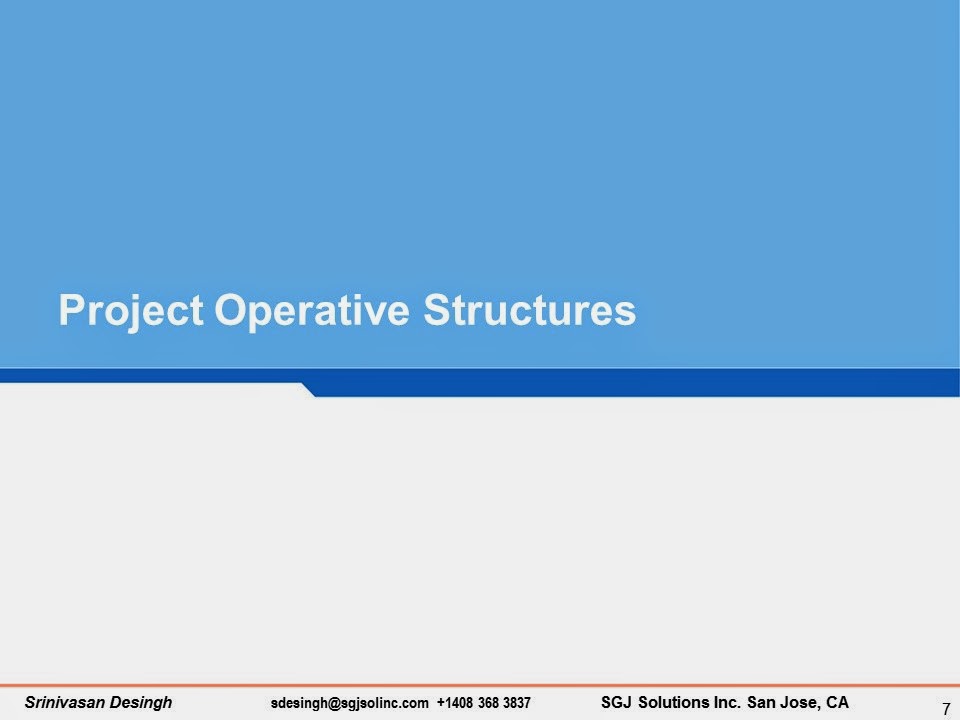
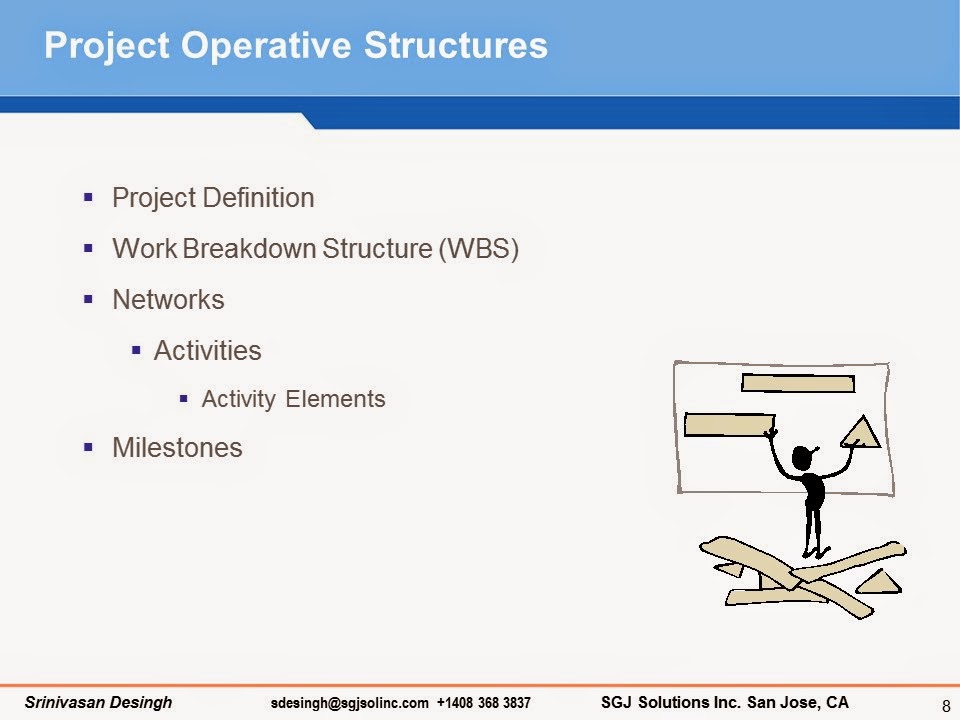
































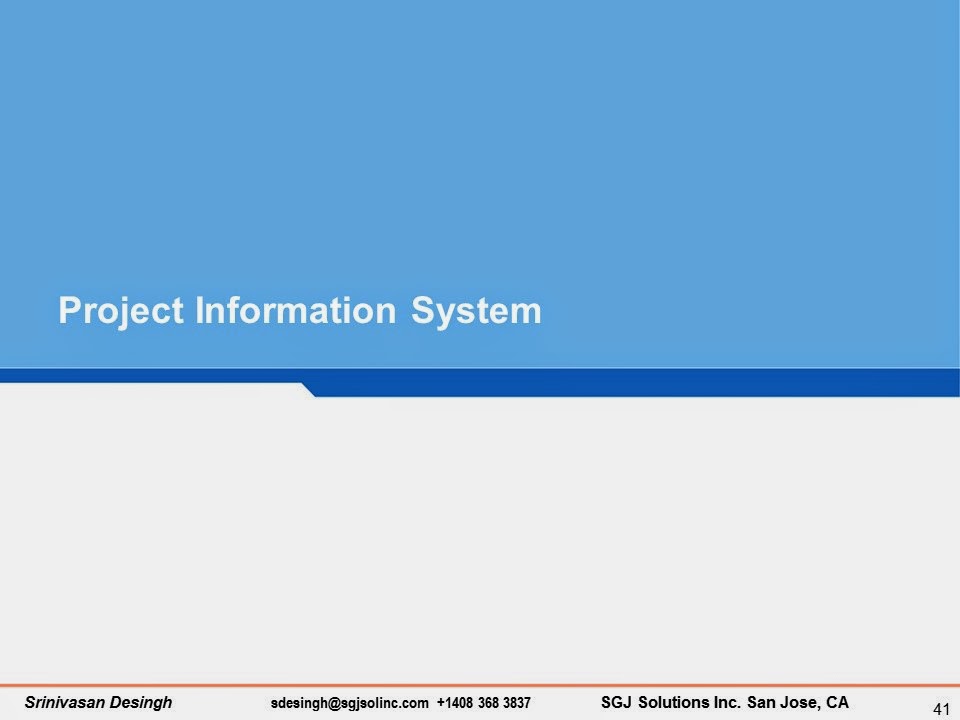






excellent
ReplyDelete